展开内容

考拉消消赚抽手机 16.5M 考拉消消赚抽IOS版下载官方正版,考拉消消赚抽手机是一款十分欢乐清新的趣味消除类游戏,考拉消消赚领手机集满方块就能达到消除的任务,考拉消消赚红包版完成这些刺激的任务以后,就能获得更高的得分,考拉消消赚赢手机支持使用不同的道具来帮助你;您可以免费下载。

支付宝app 30.9M 支付宝下载并安装IOS版,支付宝app客户端来自阿里巴巴旗下的第三方支付平台的iOS支付宝手机版,支付宝app客户端可以为您满足各种交易支付和缴费支付宝app还可以便宜打车、去便利店购物、售货机买饮料支付宝手机版手机购物更方便;您可以免费下载。

车融资app 22.3M 车融资IOS版下载安装,车融资app手机版是一款互联网金融理财服务手机应用,车融资app手机版通过独立风控中心,配备专业团队进行严格风控,将高流动性的足值抵押物——汽车作为风险对冲,形成高安全性的债权类理财产品;您可以免费下载。

云POS收银台 4.2M 云POS收银台苹果版下载安装,云POS收银台app来自中国移动旗下和支付推出的一项综合性移动支付服务云POS客户端,云POS收银台这是为商户们准备的手机刷卡工具,只需要通过云POS收银台app不需要商户或用户增加任何硬件设施就可以畅享移动收款便捷支付啦!云POS客户端现在支持中国移动;您可以免费下载。

百度股市通App 96.1M 百度股市通App最新IOS版,百度股市通App百度旗下的百度股票官方推出的百度股市通App官方正式版,百度股市通App向国内股民朋友们提供全球股市精选信息,可以让你最快获知股民关注的炒股热点,获知热点背后相关股票;您可以免费下载。

百度股市通iPhone版 99.1M 百度股市通苹果版下载安装,百度股市通App是百度出品的财务软件,百度股市通App主打大数据信息服务,让原本属于大户的“大数据炒股”变成普通网民的随身APP。;您可以免费下载。

债权通 125.9M 债权通苹果手机版下载,债权通app是一款非常不错的生活服务类手机软件,你可以通过债权通app来进行债权的处理,债权通app可以帮助你解决资产管理问题哦!;您可以免费下载。

微邦金融app 23.3M 微邦金融苹果版下载安装,微邦金融app是款金融类的手机服务软件。微邦金融app是有广东微邦网络信息服务有限公司推出来的一款掌上应用,是为微小企业解决融资瓶颈为根本目标,旨在投资者和融资者之间搭建资金对接、项目合作的共赢平台;您可以免费下载。

信管家开户app 59.5M 信管家开户IOS手机版,信管家开户app是一款掌上期货投资应用。信管家开户app为你提供最新的国内外期货投资资讯,外盘实时行情,支持外盘开户哦;您可以免费下载。

指南针app 16.6M 指南针最新苹果版本下载,指南针app是券信息服务行业客户满意第一品牌,史上最简单易用的股票软件,指南针app同时适用于iPhone与iPad初学者也轻松掌握,18年专业品质,为您提供专业投资咨询服务;您可以免费下载。

金豆分期app 19.9M 金豆分期手机版下载,金豆分期app是国内首家大学生一站式信用服务平台,金豆分期app为大学生、研究生提供3-12个月的商品分期服务,公司秉承“低价、便捷、极速、正品”的产品理念对“金豆分期平台”进行不断改进、升级,使之成为大学生最可靠、最贴心的小伙伴儿;您可以免费下载。

小米钱包app 30.1M 小米钱包最新IOS版下载,小米钱包app是小米推出的支付工具应用,内置在小米金融内部中,随着mipay的到来,小米钱包也将得到更多的人使用,依托小米的强大资源,拥有广泛的支付场景,不论线上支付还是线下支付,未来只需打开应用扫一扫即可完成支付;您可以免费下载。

中国金融通app 177.8M 中国金融通下载并安装IOS版,中国金融通app这是一款专属与国际期货的国际金融投资理财软件,中国金融通app来自中国国际期货有限公司旗下专属金融理财平台中国金融通的手机客户端,中国金融通app对有金融投融资需求的用户开发的集期货、股票、基金、P2P理财等;您可以免费下载。

亚交所app 34.7M 亚交所IOS版,亚交所app是深圳亚太与恒生电子共同打造的移动金融交易软件,旨在为广大客户提供一流的金融服务,亚交所app能够随时随地查看行情,走势一目了然,直连交易所,实现无时差交易,帮助你的财富实现增值;您可以免费下载。

PayPal app 278.8M PayPal 苹果版下载安装,PayPalapp全世界最大的在线支付公司,由大名鼎鼎在线跳蚤市场eBay分拆而来,PayPalapp为全世界的电子商务业务提供在线支付服务支持,PayPalapp无开户费,无月费,收到款才付费;您可以免费下载。

神行太保app 54M 神行太保最新IOS版,神行太保手机版是太平洋保险集团专为旗下工作人员研发的一款移动工作应用app,神行太保app有了神行太保app,您可实现随时随地办公,并且神行太保系统还可以缩短保险办理流程,只需15分钟就能办理完所有流程,极大的提高了工作效率;您可以免费下载。

长桥iOS 22.1M 长桥IOS版下载官方正版,长桥iOS是一款在金融街拥有一定地位的国际化股票证券综合资讯平台。长桥证券的服务还是蛮贴心的。在长桥iOS可以享受到第一手的股票行情变动资讯,长桥证券以便让大家做出投资上的调整;您可以免费下载。

中泰齐富通app 13.6M 中泰齐富通IOS版下载安装,中泰齐富通app是中泰证券旗下的理财应用,中泰齐富通app在你理财的道路上,中泰齐富通app都能在第一时间获得中泰证券的专业团队带来的服务。它是您投资理财的小助手;您可以免费下载。

佣金宝开户app 31.6M 佣金宝开户下载并安装IOS版,佣金宝开户app来自四川省国金证券官方推出的国金证券佣金宝官方开户软件,佣金宝开户IOS版可以让国金证券的用户们在7X24小时之内无限制开户,快捷移动理财。国金证券佣金宝官方开户软件,快捷方便,安全可靠;您可以免费下载。