展开内容

一寸证件照制作 71.4M 一寸证件照制作苹果版下载安装,一寸证件照制作app是一款摄影拍照软件,一寸证件照制作苹果版为用户提供一个专业的一寸证件照制作工具,帮助用户快速拍摄规范标准的一寸证件照,满足多种证件照规格要求,让你拍摄证件照更快捷;您可以免费下载。

AR魔术师app 27.8M AR魔术师IOS版下载安装,AR魔术师app是一款掌上AR摄影应用。AR魔术师app主要为用户提供专业的AR摄影功能,并且还有很多神奇贴纸,丰富素材资源为你免费提供,满足你的各种需求;您可以免费下载。

闪念相机iOS 67.4M 闪念相机苹果手机版下载,闪念相机是一款好用的手机拍照相机,有着丰富的特效和滤镜可以选择,海量背景,贴纸,无痕美颜,打造自然妆感,闪念相机app轻松打造好看的照片风格。;您可以免费下载。

全景图片app 119.1M 全景图片苹果版下载,全景图片app是一款用户搜索与分享图片必备app,全景图片app内含海量高清图片内容应有尽有,旅游、家居、美食、汽车、美女、时尚图片大全,让你的图片创意和灵感不受时空的限制;您可以免费下载。

玫瑰视频app 91.9M 玫瑰视频苹果版下载,玫瑰视频app是一款非常好用的短视频分享平台。玫瑰视频app拥有海量精品短视频供你在线观看,无论是美妆,吐槽,恶搞,娱乐等类型节目,在这里都能找到,看短视频就上玫瑰视频app;您可以免费下载。

FaceApp 158.9M FaceApp下载苹果版,FaceApp苹果版是一款最新推出的人像处理软件,FaceApp可以实现将一张照片中的人的脸部表情换成笑脸表情,非常有趣,FaceApp还能将人物脸部变老,变年轻等等功能,喜欢的朋友欢迎下载使用;您可以免费下载。

VUE Vlog app 16.9M VUE Vlog 下载并安装IOS版,VUEVlogapp是一个原创Vlog分享平台,在VUEVlog这里有数万的Vloggers创作精彩的优质短视频,欢迎加入VUEVlog,用Vlog记录生活,分享真实的你;您可以免费下载。

轻点短视频 47.9M 轻点短视频苹果手机版下载,轻点短视频app是一款非常精彩的短视频分享社交平台。轻点短视频app给大家展示了各种各样精彩的短视频资源,如果你有好的素材也可以上传刀轻点短视频上来,分享给轻点短视频更多人观赏;您可以免费下载。

faceapp pro 172.9M face pro最新苹果版本下载,faceappproios是一款有趣好玩的照片美化应用,faceapppro软件拥有超全的p图功能,用户可以任意改变发色、背景滤镜等等,faceapppro功能非常强;您可以免费下载。

Snapseed app 81.3M Snapseed IOS版下载官方正版,Snapseedapp目前是Google旗下的一款广受用户好评的修图软件,其效果和体验完爆美图秀秀。Snapseedapp堪称目前全世界最好的修图软件,Snapseedapp的修图效果能够和PC端软件相媲美;您可以免费下载。

必剪ios 26.8M 必剪苹果最新版,必剪app是一款针对年轻人提供丰富视频剪辑工具的应用,必剪软件支持一键录屏实时全能剪辑,必剪海量音乐库免费让你添加想要的BGM,必剪专业实用;您可以免费下载。

京东视频 13.7M 京东视频IOS最新版本,京东视频app是一款非常好用的电商短视频工具,京东视频app为各个网红等主播提供了一个全新的短视频平台,在京东视频app这里主播们可以通过短视频来推售自己的产品,看官们也能从短视频中了解产品资讯,京东视频app为用户带来更多惊喜;您可以免费下载。

SloMo慢动作app 58.7M SloMo慢动作苹果版下载安装,SloMo慢动作app是一款非常不错的剪辑工具类手机软件,SloMo慢动作软件上有着超多的剪辑功能,超强的视频变速能力等你来SloMo慢动作app体验哦!;您可以免费下载。

小影剪辑 24.1M 小影剪辑手机版下载,小影直播app最近新出的一款手机视频应用,小影App你不仅仅可以使用小影App来拍摄视频,还可以使用它来剪辑视频哦!小影App超强的视频编辑功能,可以让你自己亲手打造完全属于自己的相当专业的MV,搭配本地音乐、字幕、滤镜一应俱全;您可以免费下载。

ProCam 7 30.7M ProCam 7最新IOS版,ProCam7免费版是一款手机相机应用,ProCam7app拥有相机拍照、照片编辑和美图分享等诸多功能,procam7苹果版免费版可以帮助用户轻松拍出美丽照片,觉得不错的朋友可以下载试试;您可以免费下载。

爱剪辑IOS版 39.4M 爱剪辑IOS下载并安装IOS版,爱剪辑IOS版是一款功能强大的视频剪辑软件,爱剪辑IOS版能让你随心所欲的剪辑你的视频,你可以将你自己拍摄的视频或者是下载的视频进行剪辑编辑,快下载爱剪辑IOS版来做一回视频剪辑师吧;您可以免费下载。

美剪辑iOS 16.5M 美剪辑IOS版下载安装,美剪辑app是一款功能非常强大的视频剪辑软件,可以轻松为你打造各种时尚大片以及个性化的短视频,支持的素材以及模板比较的多,基本就是傻瓜式的操作。;您可以免费下载。

Enlight Videoleap 30.9M Enlight VideoleapIOS版下载官方正版,EnlightVideoleap是一款专业的手机端视频剪辑工具软件,EnlightVideoleap苹果版为用户提供便捷易上手的视频剪辑功能,包含多重特效,功能强大丰富,让用户可以快速剪辑出充满艺术性的视频大片,让手机也能轻松制作视频;您可以免费下载。

速剪辑 99.7M 速剪辑下载苹果版,速剪辑app是一款简单易用的短视频编辑器。速剪辑app支持视频剪辑、拼接、字幕/音乐/图片编辑、视频背景设置等常用视频编辑功能,操作简单、导出超快;您可以免费下载。